Serge van den Oever's weblog
Republishing blogposts on dev.to
Thu Jan 23 2020 • ☕️ 2 min read • you like my writing? Buy me a coffee
I had my weblog for years at https://weblogs.asp.net/soever, and then decided to move over to Medium at https://medium.com/@svdoever. Like many bloggers I was not happy with the way Medium treats it’s readers. I decided to move over to my own Markdown blogging platform on https://www.sergevandenoever.nl, and it works great! I use a Gatsby based system of static site generation: commit changes to my Github based repository and stuff gets published.
The only problem is that I have almost no readers. I put a lot of work in research and writing my blog posts, so have the hope that more people could be interested in them. I came across the post The Results of Four Weeks of Cross-Posting to Dev.To so I decide to give it a try.
Here are the steps I take for cross-posting from a Markdown blog to https://dev.to:
- Create a new post on https://dev.to by pressing the WRITE A POST and copy over the Markdown
- Upload all images linked into your blog to https://dev.to by clicking the image button
and click Choose Files under Body Images. Select all your images of your original blog post at once. You are then provided a text area with all Direct URLs. https://dev.to rewrites the names of your images, so it is difficult to correlate the new urls to your original images.
- Copy this list of image urls into a new file in Visual Studio Code, and set the format of the file to Markdown in the bottom-right of Visual Studio Code. Now press the Markdown preview button.
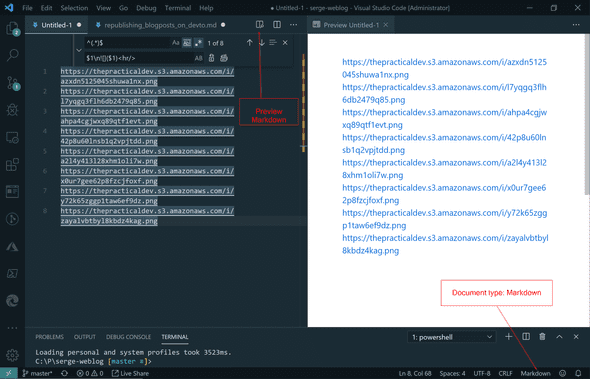
- Press Ctrl-H to do replacements on the file and select the right option for regular expressions. In the top field type
^(.*)$and in the bottom field type$1\n<hr/>. Now select replace all ocurrences. This will result in the following: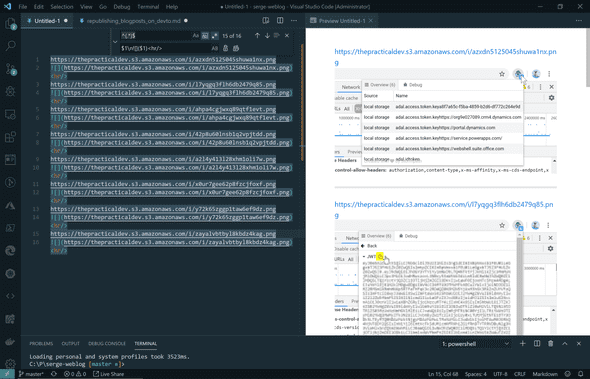
- Put your original post next to the post in the https://dev.to edit window and replace all old image urls to the new image urls created by https://dev.to as can be seen in the Markdown preview in Visual Studio code where you have the new url with the corresponding image.
- Press the ”…” button and set the Canonical URL to the url of your original blog post, and add a series name if relevant.
- If your post is correct in the preview press publish!
It would be great if https://dev.to would provide and api to automate the above tasks but this approach works good enough to get your cross-posting done!
Discuss on Twitter • Edit on GitHub
This work is licensed under a Creative Commons Attribution-NonCommercial 4.0 International License. You are free to share and adapt this work for non-commercial purposes, provided you give appropriate credit, provide a link to the license, and indicate if changes were made. To view a copy of this license, visit http://creativecommons.org/licenses/by-nc/4.0/.
Serge van den Oever's weblog

Personal blog by Serge van den Oever - als je maar lol hebt...
X: @svdoever
LinkedIn: Serge van den Oever - articles on LinkedIn
GitHub: svdoever
Technology Consultant @ Macaw
2021-2024 Sitecore Technology MVP